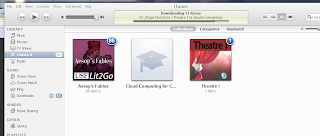Here is my work in progress prezi for my 6th grade cross-curricular unit (that I do with my husband who is the MS science teacher)!
Saturday, March 10, 2012
Thing 4 - communication tools
There are so many cool "tools" out there to use in the classroom, to make learning more exciting, and to meet all the "intelligences." I need to do a better job of integrating these resources into my middle school units. At times it just seems like there is so much out there I don't know where to start. I get going looking for one thing and end up totally distracted by all the neat videos etc. that so much time has passed and I don't have anything to use. Or, I just don't have enough time to find what I want in the first place.
I WILL integrate online video and audio resources into my classroom. I already downloaded a bunch of aesop's fables that I will use during the 7th graders myth unit. I will show some schooltube videos of student-created movie trailers and have my 8th graders do something similar after reading The Outsiders.
i-tunes U...I had never heard of this before, but when I watched the tutorials I got so excited! I spent quite a bit of time perusing all the FREE videos and audio files (while my 8 month old was entertaining herself in her johnnyjumpup) and ended up downloading and subscribing to several programs.
I WILL integrate online video and audio resources into my classroom. I already downloaded a bunch of aesop's fables that I will use during the 7th graders myth unit. I will show some schooltube videos of student-created movie trailers and have my 8th graders do something similar after reading The Outsiders.
i-tunes U...I had never heard of this before, but when I watched the tutorials I got so excited! I spent quite a bit of time perusing all the FREE videos and audio files (while my 8 month old was entertaining herself in her johnnyjumpup) and ended up downloading and subscribing to several programs.
Thing 3 - collaboration tools
Screen shot of googledoc template...
I've been using googledocs for quite some time and LOVE it! I even spent a great deal of time uploading files from 4 jump drives into googledocs so I wouldn't lose them. I love that I can open documents wherever I go. However, I feel like I'm in a transition phase. I don't use it all the time, mostly because gmail is blocked at my school so I have to use an override, which only lasts a few hours. Another drawback is that I have googledocs linked on my googlesite so students can't open documents in school, again, because it's blocked. My website is unblocked but they aren't able to open files.
I also spent a lot of time collaborating using google docs during many of my online graduate courses. We worked on powerpoints together using googledocs. It was nice because we could work together despite being hundreds of miles apart. The draw back is the lack of face to face communication and problem solving.
Overall, google everything rocks! :)
I've been using googledocs for quite some time and LOVE it! I even spent a great deal of time uploading files from 4 jump drives into googledocs so I wouldn't lose them. I love that I can open documents wherever I go. However, I feel like I'm in a transition phase. I don't use it all the time, mostly because gmail is blocked at my school so I have to use an override, which only lasts a few hours. Another drawback is that I have googledocs linked on my googlesite so students can't open documents in school, again, because it's blocked. My website is unblocked but they aren't able to open files.
I also spent a lot of time collaborating using google docs during many of my online graduate courses. We worked on powerpoints together using googledocs. It was nice because we could work together despite being hundreds of miles apart. The draw back is the lack of face to face communication and problem solving.
Overall, google everything rocks! :)
Thing 2 - Face of the Classroom
I created a web presence for my classroom several years ago. It's a lot of fun!
http://sites.google.com/site/theheartofliteracy/
I post assignments, online resources, links for students to visit, and much more.
I also have a classroom wikispace where students post book blogs and I post student writing.
http://forestparkstars.wikispaces.com/
http://sites.google.com/site/theheartofliteracy/
I post assignments, online resources, links for students to visit, and much more.
I also have a classroom wikispace where students post book blogs and I post student writing.
http://forestparkstars.wikispaces.com/
Thing 1 - diigo
My diigo page... http://www.diigo.com/user/chandraziegler
Honestly, I have yet to take advantage of this site. I use the bookmarks I already have on my computer. It's pretty organized with folders for various topics including teaching and sub folders for each grade. However, I know that there will be a time that I am without my personal computer and will need access to my bookmarks...then diigo will swoop in to save the day.
Honestly, I have yet to take advantage of this site. I use the bookmarks I already have on my computer. It's pretty organized with folders for various topics including teaching and sub folders for each grade. However, I know that there will be a time that I am without my personal computer and will need access to my bookmarks...then diigo will swoop in to save the day.
Thing 1 - shortcuts
Here is an example of how I used the shortcuts Microsoft Office has to offer. I knew about many of them, but also learned many more. If I use these shortcuts regularly I will be able to save a lot of time...which is certainly valuable as a full time teacher, coach, and mother of a busy 8 month old!
Subscribe to:
Comments (Atom)